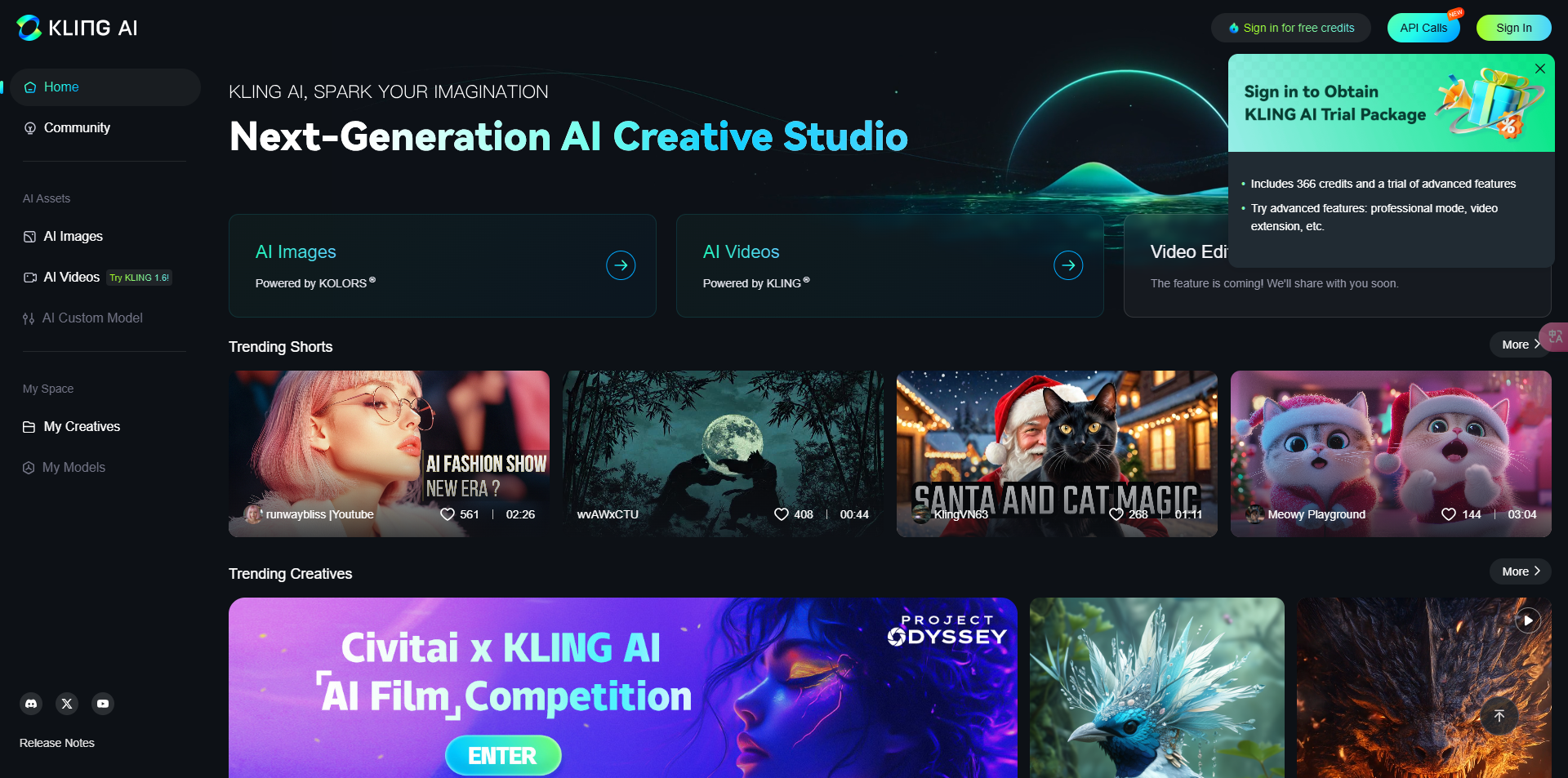Kling AI has emerged as a game-changing tool for video generation. This comprehensive review will explore the features, capabilities, and potential applications of Kling AI, helping you understand why it’s becoming a go-to solution for content creators, marketers, and educators alike.
What is Kling AI?
Kling AI is an advanced artificial intelligence platform developed by Kuaishou Technology that specializes in generating high-quality videos from text prompts or images. Utilizing cutting-edge technologies such as 3D spatiotemporal joint attention mechanisms and real-world physics simulations, Kling AI aims to revolutionize the way we create and consume video content.
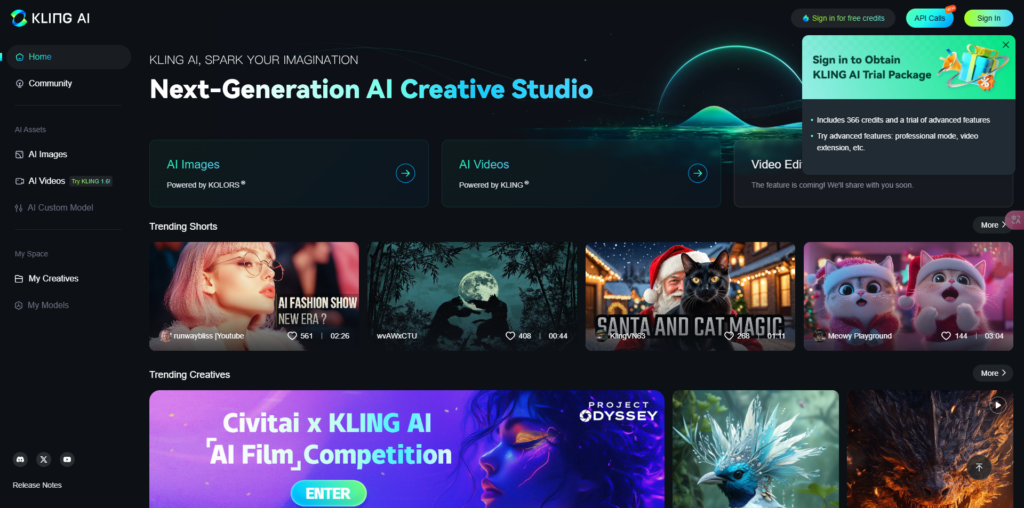
Key Features and Capabilities
Text-to-Video Generation
One of Kling AI’s standout features is its ability to transform text descriptions into vivid, dynamic videos. Users can input detailed prompts, and the AI will generate corresponding video content, complete with appropriate visuals, animations, and even camera movements.
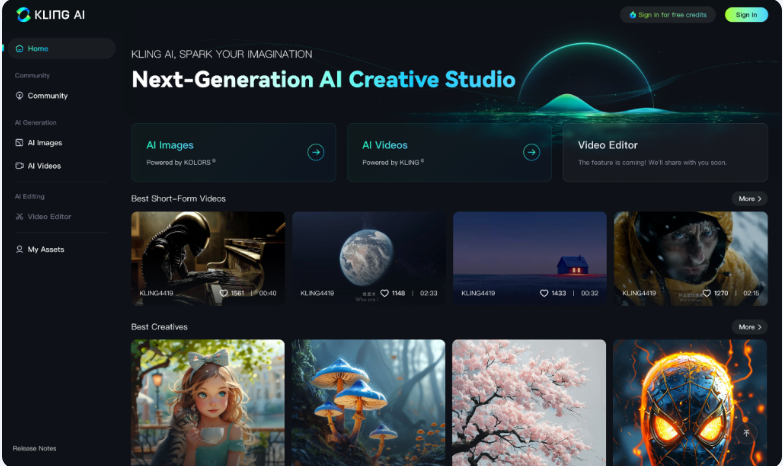
Image-to-Video Conversion
Kling AI excels at bringing static images to life. By uploading a single photo, users can create animated sequences that expand on the original image, adding motion and depth to create engaging video content.

High-Quality Output
Kling AI produces cinema-grade videos with 1080p resolution, ensuring that the final product is sharp, clear, and visually appealing. This high-quality output makes it suitable for professional applications across various industries.

Realistic Motion and Physics Simulation
Thanks to its advanced 3D spatiotemporal attention modules, Kling AI can model complex motion relationships, resulting in high-fidelity, dynamic videos that adhere to real-world physics. This feature enhances the realism and believability of the generated content.
Flexible Aspect Ratios
The platform supports various video aspect ratios, including 16:9, 9:16, and 1:1, making it versatile for different platforms and content needs.
Extended Video Length
Kling AI can generate videos up to 2 minutes long at 30 frames per second, allowing for more comprehensive and detailed content creation.
How to Use Kling AI
Using Kling AI is straightforward, even for beginners. Here’s a step-by-step guide:
- Log in to the Kling AI website (KlingAI.com).
- Choose between text-to-video or image-to-video options.
- For text-to-video, enter a detailed description of your desired video.
- For image-to-video, upload an image and provide a text description for animation guidance.
- Adjust settings such as video length, aspect ratio, and other customization options.
- Generate the video based on your inputs.
Pros and Cons
Pros
- High-quality 1080p video resolution
- Advanced motion modeling with realistic simulations
- Easy integration into existing workflows
- Full-body reconstruction for lifelike animations
- Affordable pricing plans with daily free credits
Cons
- Limited video length (up to 2 minutes)
- No detailed data security measures
- Lack of free trial for premium features
- Limited language support
- No refund policy available
Applications and Use Cases
Kling AI has a wide range of applications across various industries:
- Marketing: Create engaging promotional videos and commercials.
- Education: Develop interactive learning materials and visual aids.
- Entertainment: Generate animated content for social media and short-form videos.
- Gaming: Produce cinematic sequences and game trailers.
- Virtual Reality: Create immersive VR experiences and environments.
Pricing and Accessibility
Kling AI offers various pricing plans to cater to different needs:
- Free Plan: Provides basic daily credits for casual users.
- Standard Plan: Offers extended features and additional credits for $5.00 per month.
- Premier Plan: Includes extensive features and credits for professional use.
Users outside of China can access Kling AI through the official website, KlingAI.com. Alternatively, platforms like VideoMaker.me offer free alternatives with similar AI-powered video generation capabilities.
Conclusion
Kling AI represents a significant leap forward in AI-powered video generation. Its ability to create high-quality, realistic videos from simple text prompts or images opens up new possibilities for content creators across various fields. While it does have some limitations, such as maximum video length and potential struggles with complex or abstract concepts, Kling AI’s strengths in generating human subjects, animals, and realistic landscapes make it a powerful tool for video production.As the technology continues to evolve, we can expect even more impressive capabilities from Kling AI in the future. Whether you’re a professional content creator or an enthusiast looking to experiment with AI-generated videos, Kling AI offers an accessible and powerful platform to bring your creative visions to life.
FAQs
- Is Kling AI free to use?
Kling AI offers 66 free credits daily, with paid options available for more extensive use. - Can I use Kling AI for commercial projects?
It’s best to check Kling AI’s terms of service for the most up-to-date information on commercial usage. - Do I need video editing skills to use Kling AI?
No, the platform is designed to be user-friendly, even for beginners. - How does Kling AI compare to human-made videos?
While Kling AI produces high-quality results, it’s best suited for specific use cases and may not fully replace human creativity in all scenarios4. - Is there a free alternative to Kling AI?
Yes, platforms like VideoMaker.me offer free alternatives with similar AI video generation capabilities.