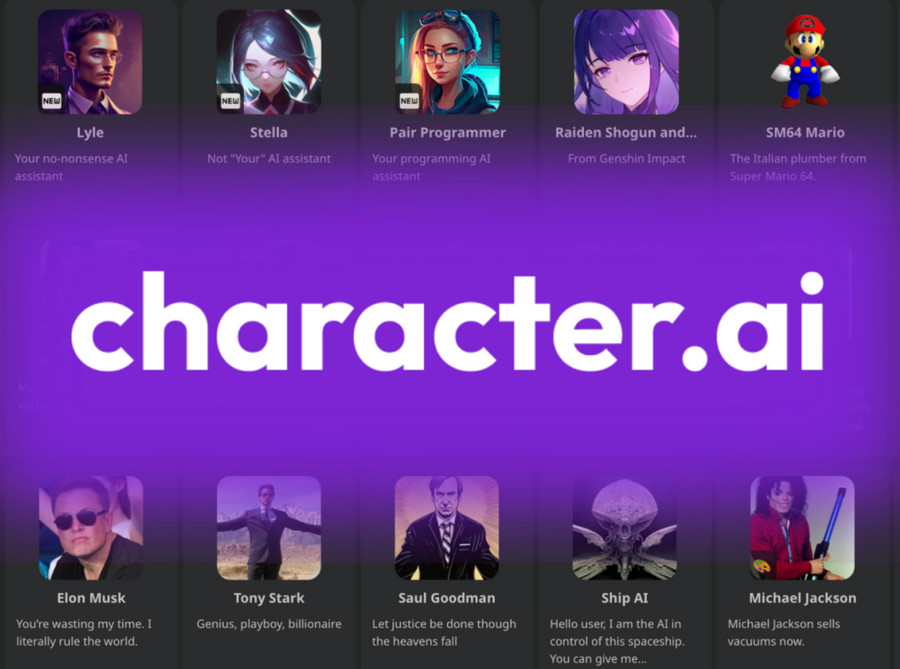Character AI has become a popular platform for engaging with AI-powered characters and creating unique conversational experiences. To make the most of this innovative tool, it’s essential to understand how to search effectively within the platform. This guide will walk you through various strategies and techniques to enhance your search capabilities on Character AI.
Understanding the Character AI Search Function
Character AI’s search function allows users to find specific characters, conversations, or content within the platform. While it may seem straightforward, there are several nuances to consider when trying to optimize your search results.
Basic Search Functionality
The basic search bar on Character AI is located at the top of the screen, near the “Get Character AI+” button
1. To perform a simple search:
- Click on the search bar
- Type in your query
- Press Enter or click the search icon
This will return a list of community-generated characters that match your search terms.
Advanced Search Techniques
To refine your search and find more specific results, consider using these advanced techniques:
- Use quotation marks: For exact phrase matches, enclose your search term in quotes. For example, “historical figure” will only return results with that exact phrase.
- Utilize Boolean operators: Use AND, OR, and NOT to combine or exclude terms. For example, “scientist AND female” will return female scientist characters.
- Employ wildcards: Use an asterisk () to represent unknown characters. For example, “astro” could return results for astronaut, astrology, etc.
- Filter by category: Character AI often allows you to filter results by category, such as “Historical Figures,” “Fictional Characters,” or “AI Assistants.”
Optimizing Your Character AI Searches
To get the most relevant results when searching on Character AI, consider the following strategies:
1. Be Specific with Your Search Terms
The more specific your search terms, the more likely you are to find exactly what you’re looking for. Instead of searching for “scientist,” try “female physicist from the 20th century.”
2. Use Descriptive Keywords
Incorporate descriptive keywords that relate to the character’s personality, background, or abilities. For example, “witty detective with deductive skills” might help you find a Sherlock Holmes-like character.
3. Explore Related Terms
If you’re not finding what you want, try using synonyms or related terms. For instance, if searching for a “teacher” doesn’t yield desired results, try “educator,” “instructor,” or “mentor.”
4. Leverage User-Generated Tags
Many characters on Character AI are tagged with relevant keywords by their creators. Pay attention to these tags and use them in your searches to find similar characters.
5. Utilize the Platform’s Categories
Character AI often organizes characters into categories. Explore these categories to discover new characters that might interest you.
Searching for Specific Types of Characters
Depending on your interests, you may want to focus your search on particular types of characters. Here are some tips for finding specific character types:
Historical Figures
- Use full names: “Albert Einstein” rather than just “Einstein”
- Include time periods: “Ancient Greek philosopher”
- Specify roles or achievements: “World War II general”
Fictional Characters
- Include the source material: “Harry Potter wizard”
- Use character traits: “brooding vampire”
- Specify genres: “cyberpunk hacker”
AI Assistants
- Describe the desired function: “creative writing assistant”
- Specify expertise areas: “AI with medical knowledge”
- Include personality traits: “friendly and patient tutor”
Exploring User-Created Content
Character AI’s community is constantly creating new characters. To discover user-created content:
- Browse the “Community” or “Explore” sections of the platform
- Sort by popularity, recent additions, or user ratings
- Join Character AI forums or discussion groups to learn about new characters
Saving and Organizing Your Searches
To make your Character AI experience more efficient:
- Save favorite characters for easy access
- Create collections or folders to organize characters by theme or purpose
- Use the platform’s history feature to revisit recent conversations
Providing Feedback and Improving Search Results
Character AI often relies on user feedback to improve its search functionality and character quality. Consider:
- Rating characters after interactions
- Providing detailed feedback on character performance
- Reporting any issues or inconsistencies you encounter
Creating Your Own Characters
If you can’t find exactly what you’re looking for, remember that Character AI allows users to create their own characters2. This can be an excellent way to fill gaps in the available character roster and contribute to the community.To create a character:
- Click on the “Create” option in the navigation bar
- Select “Create a Character”
- Define your character’s name, personality, and other attributes
- Write a detailed greeting and description
- Set the character’s visibility (public, unlisted, or private)
- Optionally, add an avatar image
Staying Updated with Character AI Features
Character AI is continually evolving, with new features and improvements being added regularly. To stay informed:
- Follow Character AI’s official social media accounts
- Subscribe to their newsletter (if available)
- Regularly check the platform for announcements or update notes
Using Character AI Across Devices
To ensure a seamless search experience across devices:
- Use the same account on all devices to sync your favorites and history
- Familiarize yourself with the mobile interface, which may have slight differences from the desktop version
- Take advantage of cloud syncing to continue conversations across devices
Troubleshooting Common Search Issues
If you’re experiencing difficulties with your Character AI searches:
- Clear your browser cache and cookies
- Try using a different browser or device
- Check your internet connection
- Verify that you’re using the most up-to-date version of the platform
Conclusion
Mastering the art of searching on Character AI can significantly enhance your experience on the platform. By utilizing advanced search techniques, exploring user-created content, and staying informed about new features, you can discover a wealth of engaging characters and conversations. Remember to contribute to the community by providing feedback and even creating your own characters. As Character AI continues to evolve, your ability to navigate and search effectively within the platform will become an increasingly valuable skill.
FAQs
Q1: Can I search for characters based on their creation date?
A: While this feature may not be explicitly available, you can often sort characters by “Recent” or “New” in the platform’s explore section.
Q2: Is it possible to search for characters in languages other than English?
A: Yes, Character AI supports multiple languages. Try searching using terms in your preferred language.
Q3: How often is the character database updated?
A: The character database is continuously updated as users create new characters and the platform adds official ones.
Q4: Can I search for characters based on their conversation style or tone?
A: While not always precise, you can include tone-related keywords in your search, such as “formal,” “casual,” or “humorous.”
Q5: Are there any restrictions on the types of characters I can search for?
A: Character AI has content guidelines. Searches for explicit or inappropriate content may be restricted.
Q6: How can I find the most popular characters on the platform?
A: Look for sorting options like “Popular” or “Trending” in the explore section of the platform.
Q7: Is it possible to search for characters based on their creator?
A: If the platform allows it, you might be able to search for a creator’s username to find their characters.
Q8: Can I save my search history on Character AI?
A: While this feature may vary, many platforms save recent searches automatically. Check your account settings for options.
Q9: How do I report inappropriate search results?
A: Look for a “Report” or “Flag” option near the character or content in question, or contact Character AI’s support team.
Q10: Can I use voice search on Character AI?
A: This feature may not be available on all versions of the platform. Check the latest updates or app features for voice search capabilities.